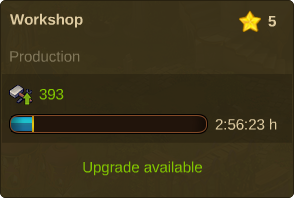„Fejlesztési Rendszer” változatai közötti eltérés
Nincs szerkesztési összefoglaló |
Nincs szerkesztési összefoglaló |
||
| 40. sor: | 40. sor: | ||
[[File:Upgrade_Goods.png|px:500|center]] | [[File:Upgrade_Goods.png|px:500|center]] | ||
{|align="center" cellpadding="1" width="100%" | |||
|style="background-color:#af895f;|'''Tipp:''' Ha van elegendő Aranyad és Alapanyagod egy fejlesztéshez, de nincs elég Árud, tudsz vásárolni némi Árut Gyémántért is. De nem vásárolhatsz Gyémántért hiányzó Aranyat vagy Alapanyagot. | |||
|} | |||
===Buildings Sizes=== | |||
Elvarian buildings have different shapes and sizes and whenever they are upgraded to a different class, they will take more space on your city map. | |||
[[Fájl:Medidas_area.png|center]] | |||
Since buildings in Elvenar will only expand along the front edge and left edge, when performing an upgrade that involves an increase in the size of the building you may still see a red field indicating that there is not enough room, even if you have enough space around the building to upgrade. In this case you will need to ‘Move and Upgrade’ even though the space is big enough. | |||
Take a look at the image: | |||
[[Fájl:Upgradesystem_moveandupgrade.png|center]] | |||
In this example, the planks manufactury on level 5 is 2X2 and will be 3X3 after the upgrade. You can also see that the size information is showing red, as if it didn't have enough space around it. | |||
[[Fájl:Medidas.png|center]] | |||
However if you take a closer look at the manufactory location, you will see that the required 3X3 space exists, but the building is close to the road on it's front. As buildings always upgrade from back to front, the available space is not recognized. In this situation you can either use the "move and upgrade" button when you start to upgrade a building or just place it from the start in the position it will take in the future. | |||
A lap 2015. július 17., 23:08-kori változata
Fejlesztési Rendszer
Az Elvenarban majdnem minden épület fejleszthető! Ez azt jelenti, hogy ahhoz, hogy fejlettebb épületeket szerezz nem kell lebontanod vagy lecserélned a meglévőket, egyszerűen fejlesztened kell a meglévő épületeidet magasabb szintre.
Minden egyes fejlesztéssel az épület kinézete meg fog változni és emellett funkcionálisan is jobb lesz. Hogy megtudd, hogy elérhető-e fejlesztés csak vidd rá az egeret az épületedre és egy segítség ablak máris megjelenik.
Néhány fejlesztés megnöveli az épület méretét is. Ezekhez a fejlesztésekhez először a megfelelő technológiát fel kell oldalon a Fejlesztés menüben.
| Tipp: A Wikiben láthatod, hogy az adott szinten melyik épület milyen mérettel rendelkezik, az adott épület információs táblázatában. |
ha feloldottad a technológiát de nincs elég helyed a nagyobb méretű épületnek a mérete pirossal fog megjelenni és egy "Mozgatás és Fejlesztés" gomb jelenik meg. Ebben az esetben átrendezheted a városod, vagy lehelyezhetsz egy új Városbővítést.
Bármikor használhatsz Gyémántot, hogy gyorsabban befejezhesd a Fejlesztést! Ehhez rá kell kattintanod az épületre amíg az fejlesztés alatt áll és válaszd a "Befejezés most" gombot. A szükséges Gyémánt mennyisége a hátralévő fejlesztési idő függvénye.
Emellett meg is szakíthatod a fejlesztést a "Fejlesztés törlése" gombra kattintva. Ekkor visszakapod az eddig elköltött nyersanyagokat.
Költségek és Követelmények
Minden fejlesztésnek vannak költségei és követelményei:
- Költségek: A legtöbb fejlesztés Aranyba és Alapanyagba kerül, néhány akár Áruba is.
- Követelmények: Minden fejlesztéshez kell egy építő amíg az építés be nem fejeződik. Emellett kell némi Kultúra is, és a legtöbb fejlesztéshez elérhető Lakosság is kell. Ráadásul, ha az épület mérete megnő akkor akár át is kell helyezned azt.
| Tipp: Ha van elegendő Aranyad és Alapanyagod egy fejlesztéshez, de nincs elég Árud, tudsz vásárolni némi Árut Gyémántért is. De nem vásárolhatsz Gyémántért hiányzó Aranyat vagy Alapanyagot. |
Buildings Sizes
Elvarian buildings have different shapes and sizes and whenever they are upgraded to a different class, they will take more space on your city map.
Since buildings in Elvenar will only expand along the front edge and left edge, when performing an upgrade that involves an increase in the size of the building you may still see a red field indicating that there is not enough room, even if you have enough space around the building to upgrade. In this case you will need to ‘Move and Upgrade’ even though the space is big enough.
Take a look at the image:
In this example, the planks manufactury on level 5 is 2X2 and will be 3X3 after the upgrade. You can also see that the size information is showing red, as if it didn't have enough space around it.
However if you take a closer look at the manufactory location, you will see that the required 3X3 space exists, but the building is close to the road on it's front. As buildings always upgrade from back to front, the available space is not recognized. In this situation you can either use the "move and upgrade" button when you start to upgrade a building or just place it from the start in the position it will take in the future.