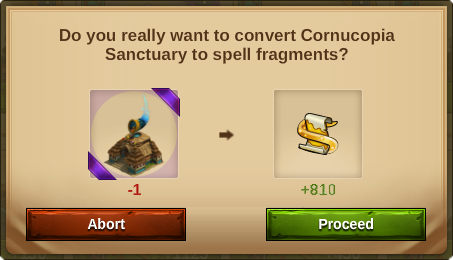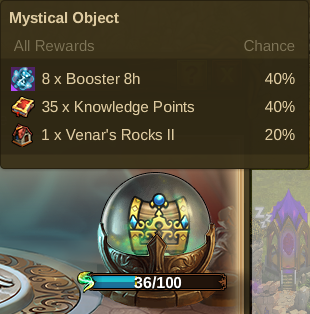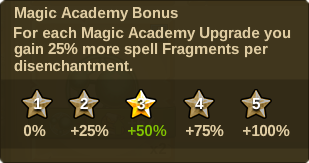Barkácsolás
Leírás
Tele van a Raktárad fel nem használt Épületekkel, Áldásokkal és Bűbájokkal? A Varázsakadémia Barkácsolás lehetőségével felhasználhatod őket, hogy egy új és hasznos tárgy előállításához. Minden 8 órában 5 új Receptet kapsz, ezek lehetnek új Épületek, Áldások, Bűbájok, de akár Tudáspontok vagy Ereklyék
Ehez a játékelemhez 3 további nyersanyag szükséges: Kombináló Katalizátor Bűbáj, Bűbájtöredék és Viziópor. Ezekről bővebben lentebb olvashatsz.
Kombináló Katalizátor
Erre a Bűbájra lesz szükséged a legtöbb tárgy barkácsolásához. The Enchantment Combining Catalyst is required to be able to craft most items. A szükséges szám az adott tárgy értékétől függ. Mint minden Bűbájt, ezt is a Varázsakadémiában állíthatod elő.
Barkácsolás
A Barkácsolást a Varázsakadémia Barkácsolás füle alatt találod meg.
1 - Recept elkészítése, ideértve a következőket: gyártási tétel(ek), hátralévő idő, azonnali befejezés prémiummal és Gyorsító áldás alkalmazása.
2 - Bűbájtöredékek, illetve a "+" gombra kattintva érheted el a Lebontás funkciót.
3 - A rendelkezésedre álló Kombináló Katalizátor Bűbáj.
4 - Elérhető receptek, többek között: mennyi ideig érhetőek el, illetve prémium használatával újakat igényelhetsz.
5 - Misztikus Tárgy - Nyerj egy extra jutalmat! (Bővebben: Misztikus Tárgy.)
6 - Mindegyik recepten láthatod, hogy mennyi tárgyat állíthatsz elő, és hogy mennyi ideig tart.
7 - A recepthez szükséges Bűbájtöredékek és Kombináló Katalizátor.
8 - A tárgy előállításakor kapható Víziópor mennyisége.
9 - Ha egy recept felé viszed az egérmutatót, akkor láthatod a tárgy tooltipjét.
Spell Fragments
Spell Fragments ![]() are used along with Combining Catalyst Enchantments to craft new items. They are created when you Disenchant a Building, Instant or Enchantment in your Inventory. Your total can be found in the Magic Academy, Crafting tab.
are used along with Combining Catalyst Enchantments to craft new items. They are created when you Disenchant a Building, Instant or Enchantment in your Inventory. Your total can be found in the Magic Academy, Crafting tab.
Disenchanting
You can "disenchant" any Building, Instant or Enchantment stored in your Inventory. Either open your Inventory or click the Spell Fragments "+" button in the Crafting tab of your Magic Academy.
Click the Disenchant button to activate the function.
Each item to disenchant shows you how many Spell Fragments the process gives you. Clicking an item will convert just one item at a time. Summonings Buildings and Purple and Gold Banner Instants will ask for confirmation:
The Spell Fragments generated are added to your total box viewable in the Magic Academy, Crafting tab.
The "Back" button takes you back to the normal Inventory tab. The "Crafting" button takes you to the Magic Academy, Crafting tab where you can utilise the Spell Fragments with your desired Recipe.
Vision Vapor
Vision Vapor ![]() is a special resource given when you craft new items. Each Recipe shows how many Vision Vapor you will receive. These are added to the Mystical Object chest.
is a special resource given when you craft new items. Each Recipe shows how many Vision Vapor you will receive. These are added to the Mystical Object chest.
Mystical Object
When you craft new items you will receive Vision Vapor which collects in the Mystical Object chest. Your total accumulated is shown underneath. When you have 100 Vision Vapor you can win one of 3 rewards. There are several possible rewards which will change after each collection. Here is a sample:
Spell Fragment Bonus
Each level upgrade of your Magic Academy will increase the Spell Fragments given for every Disenchantment.